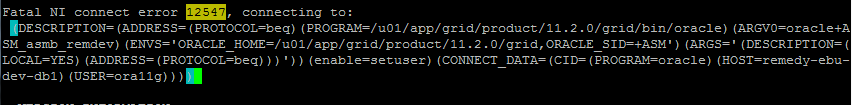Current Controlfie location (using
Init.ora file here)
[oracle@demo:TESTDB-/cluster/app/grid/product/11.2.0/db_1/dbs]$ cat initTEST11G.ora
*.control_files='/cluster/app/grid/product/11.2.0/db_1/dbs/control01.ctl'
Change to new location in ASM with random controlfile number, that will
changed later by RMAN
[oracle@demo:TESTDB-/cluster/app/grid/product/11.2.0/db_1/dbs]$ vi initTEST11G.ora
*.control_files='+DATA/TESTDB/controlfile/current.261.772293749','+DATA/TESTDB/controlfile/current.260.772293749'
Startup database with nomount
[oracle@demo:TESTDB-/cluster/app/grid/product/11.2.0/db_1/dbs]$ sqlplus / as
sysdba
SQL*Plus: Release 11.2.0.2.0
Production on Wed Jun 26 16:55:43 2013
Copyright (c) 1982, 2010, Oracle.
All rights reserved.
Connected to an idle instance.
SYS@TESTDB >> startup
nomount;
ORACLE instance started.
Total System Global Area 3340451840 bytes
Fixed Size
2231088 bytes
Variable Size
2499806416 bytes
Database Buffers
822083584 bytes
Redo Buffers
16330752 bytes
SYS@TESTDB >> exit
Disconnected from Oracle Database
11g Enterprise Edition Release 11.2.0.2.0 - 64bit Production
With the Partitioning, OLAP, Data
Mining and Real Application Testing options
Connect Target db with RMAN and restore controlfile from original
location
[oracle@demo:TESTDB-/cluster/app/grid/product/11.2.0/db_1/dbs]$ rman target /
Recovery Manager: Release 11.2.0.2.0
- Production on Wed Jun 26 16:56:24 2013
Copyright (c) 1982, 2009, Oracle
and/or its affiliates. All rights reserved.
connected to target database: TESTDB
(not mounted)
RMAN> restore
controlfile from '/cluster/app/grid/product/11.2.0/db_1/dbs/control01.ctl';
Starting restore at 26-JUN-2013 16:56:34
using target database control file
instead of recovery catalog
allocated channel: ORA_DISK_1
channel ORA_DISK_1: SID=132 device
type=DISK
channel ORA_DISK_1: copied control file copy
output file
name=+DATA/TESTDB/controlfile/current.261.819132997
output file
name=+DATA/TESTDB/controlfile/current.260.819132997
Finished restore at 26-JUN-2013
16:56:39
RMAN> exit
Recovery Manager complete.
Confirm location of new controlfile
[oracle@demo:TESTDB-/cluster/app/grid/product/11.2.0/db_1/dbs]$ s
SQL*Plus: Release 11.2.0.2.0
Production on Wed Jun 26 16:57:04 2013
Copyright (c) 1982, 2010, Oracle.
All rights reserved.
Connected to:
Oracle Database 11g Enterprise
Edition Release 11.2.0.2.0 - 64bit Production
With the Partitioning, Automatic
Storage Management, OLAP, Data Mining
and Real Application Testing options
SYS@TESTDB >> alter database mount;
Database altered.
SYS@TESTDB >> show parameter controlfile
SYS@TESTDB >> show
parameter control
NAME
TYPE VALUE
------------------------------------
----------- ------------------------------
control_file_record_keep_time
integer 7
control_files
string
+DATA/TESTDB/controlfile/cur
rent.261.819132997, +DATA/test
sits/controlfile/current.260.8
19132997
control_management_pack_access
string DIAGNOSTIC+TUNING
SYS@TESTDB >> alter database open;
Database altered.
SYS@TESTDB >> exit
Modified Init.ora files with new controlfile location that created by
RMAN , and restart the database.
[oracle@demo:TESTDB-/cluster/app/grid/product/11.2.0/db_1/dbs]$ vi initTEST11G.ora
*.control_files='+DATA/TESTDB/controlfile/current.261.819132997','+DATA/TESTDB/controlfile/current.260.819132997'
SYS@TESTDB >> shutdown immediate;
Database closed.
Database dismounted.
ORACLE instance shut down.
SYS@TESTDB >> startup
ORACLE instance started.
Total System Global Area 3340451840
bytes
Fixed Size
2231088 bytes
Variable Size
2499806416 bytes
Database Buffers
822083584 bytes
Redo Buffers
16330752 bytes
Database mounted.
Database opened.